Where to find Revit Journal files?
Revit journal file can be considered as a programmatic log that Revit records during the runtime. It records almost all histories including the user's interaction with the software like clicking. It is useful to automate certain processes from outside the Revit environment, unlike API or macros. However, where do you find the journal file? Here it is:
C:\Users\[username]\AppData\Local\Autodesk\Revit\Autodesk Revit 2017\Journals
When you go to the folder path as above, you will find files something like below:
Try drag and drop this text file on the Revit shortcut icon. Something fun will happen immediately! Have a look at the official webpage from Autodesk as well!
[This article has been copied from hojoongchung.wordpress.com. The original article has been written on Sep 12, 2017, 7:28 PM]
C:\Users\[username]\AppData\Local\Autodesk\Revit\Autodesk Revit 2017\Journals
When you go to the folder path as above, you will find files something like below:
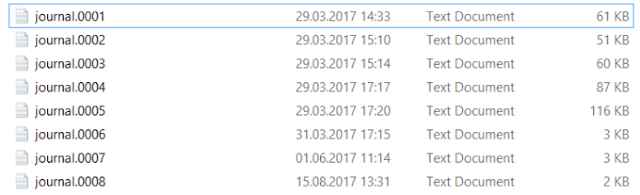 |
| Revit Journal Files |
Try drag and drop this text file on the Revit shortcut icon. Something fun will happen immediately! Have a look at the official webpage from Autodesk as well!
[This article has been copied from hojoongchung.wordpress.com. The original article has been written on Sep 12, 2017, 7:28 PM]
댓글