Exploring scripting capability in Revit: Using journal file and batch script
I am currently exploring and teaching myself the Revit Journal script and the Batch script.
After spending somewhat 3 hours digging in, I was able to clean out the journal file and made sample code below for opening Revit file from journal script(.txt format) and changing color visualization of structural column.
One thing not sure: without the first line of the script, which is commented out with ' symbol, the revit wouldn't open the designated .rvt file. I don't know why this happens yet.
After spending somewhat 3 hours digging in, I was able to clean out the journal file and made sample code below for opening Revit file from journal script(.txt format) and changing color visualization of structural column.
One thing not sure: without the first line of the script, which is commented out with ' symbol, the revit wouldn't open the designated .rvt file. I don't know why this happens yet.
' 0:< Initial VM: Avail 8388359 MB, Used 21 MB, Peak 45; RAM: Avail 11334 MB, Used 48 MB, Peak 45 Dim Jrn Set Jrn = CrsJournalScript Jrn.Command "Internal" , "Open an existing project , ID_REVIT_FILE_OPEN" Jrn.Data "File Name", "IDOK", "C:\1\rac_advanced_sample_project.rvt" Jrn.Command "KeyboardShortcut" , "Control visibility and appearance of objects (applied only in the active view) , ID_VIEW_CATEGORY_VISIBILITY" Jrn.TreeCtrl "0" , "IDC_TREE","ChangeSelection" , ">>Structural Columns>>" Jrn.TreeCtrl "0" , "IDC_TREE","ChangeSelection" , ">>Structural Columns>>" Jrn.Grid "ChildControl; Page , Model Categories , Dialog_Revit_ViewVisGraphicsModel; ID_TREEGRID_GRID", "MoveCurrentCell" , "1" , "Projection Line Style" Jrn.Grid "ChildControl; Page , Model Categories , Dialog_Revit_ViewVisGraphicsModel; ID_TREEGRID_GRID", "Button" , "1" , "Projection Line Style" Jrn.PushButton "Modal , Line Graphics , Dialog_Revit_OverrideLineStyle", "Control_Revit_PenColor" Jrn.Data "ColorDialog" , "IDOK", "255, 0, 255" Jrn.ComboBox "Modal , Line Graphics , Dialog_Revit_OverrideLineStyle", "Control_Revit_PenNumber", "SelEndOk" , "3" Jrn.ComboBox "Modal , Line Graphics , Dialog_Revit_OverrideLineStyle", "Control_Revit_PenNumber", "Select" , "3" Jrn.PushButton "Modal , Line Graphics , Dialog_Revit_OverrideLineStyle", "OK, IDOK" Jrn.Grid "ChildControl; Page , Model Categories , Dialog_Revit_ViewVisGraphicsModel; ID_TREEGRID_GRID", "MoveCurrentCell" , "1" , "Projection Fill" Jrn.Grid "ChildControl; Page , Model Categories , Dialog_Revit_ViewVisGraphicsModel; ID_TREEGRID_GRID", "Button" , "1" , "Projection Fill" Jrn.PushButton "Modal , Fill Pattern Graphics , Dialog_Revit_OverrideFill", "Control_Revit_FillColor" Jrn.Data "ColorDialog", "IDOK", "255, 0, 0" Jrn.ComboBox "Modal , Fill Pattern Graphics , Dialog_Revit_OverrideFill", "Control_Revit_FillPattern", "SelEndOk" , "Solid fill" Jrn.ComboBox "Modal , Fill Pattern Graphics , Dialog_Revit_OverrideFill", "Control_Revit_FillPattern", "Select" , "Solid fill" Jrn.PushButton "Modal , Fill Pattern Graphics , Dialog_Revit_OverrideFill", "OK, IDOK" Jrn.PushButton "Modal , Visibility/Graphic Overrides for 3D View: {3D} , 0", "Apply, ID_APPLY_NEW" Jrn.Data "Transaction Successful", "Visibility/Graphics" Jrn.PushButton "Modal , Visibility/Graphic Overrides for 3D View: {3D} , 0", "OK, IDOK" 'Jrn.Command "SystemMenu" , "Quit the application; prompts to save projects , ID_APP_EXIT"
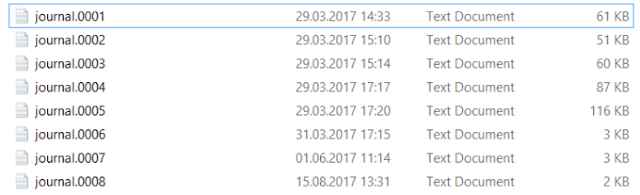
댓글